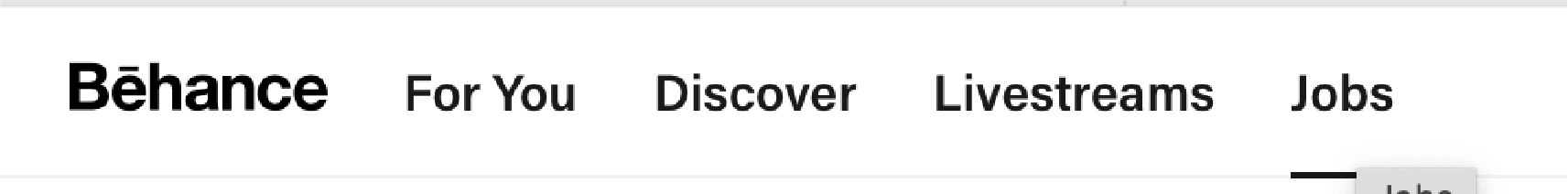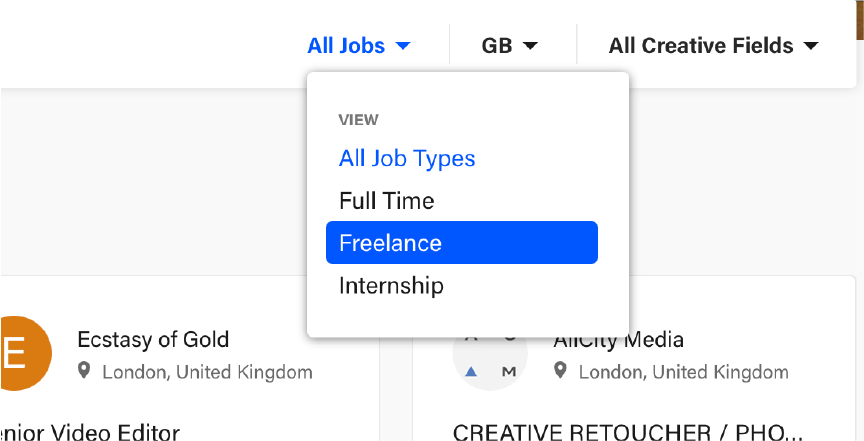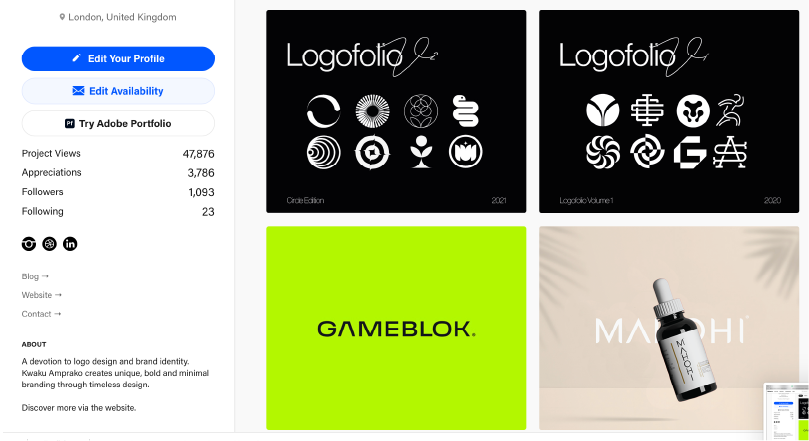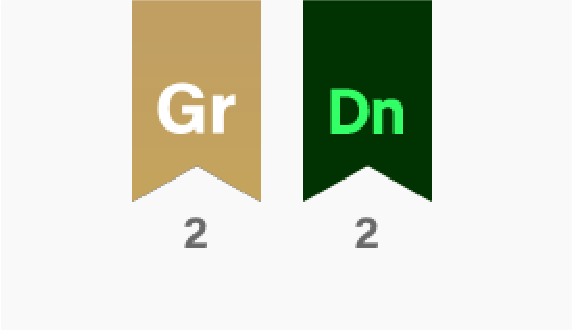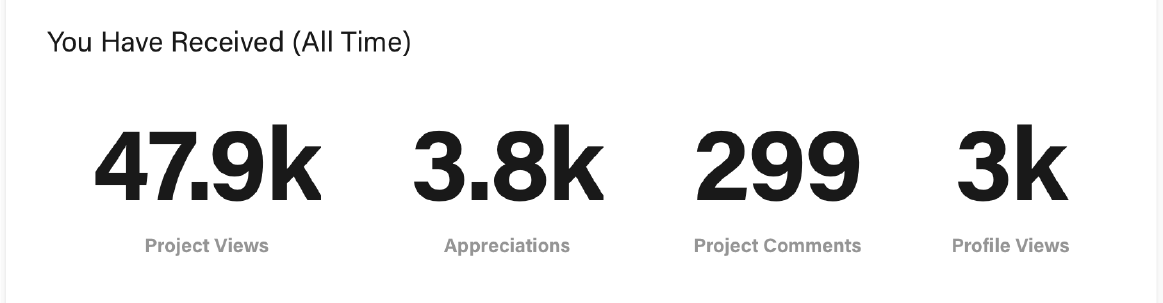How to get clients on Behance
3 steps to follow to gain clients on Behance
As a freelancer, acquiring new clients is the main component for a successful business. There are several methods for this, but only a few are considered reliable.
Creative platforms such as Fiverr are extremely competative, and has a reputation for a lack of value for designers due to the average price of $5…
However, portfolio platforms such as Dribble, and especially Behance, are extremely useful when known how to use effectively.
I’ve been using Behance for several years now, resulting in huge amounts of success.
With several awards to my name, such as ‘Graphic Design’ & ‘Adobe Dimensions’, I have learnt the formular on how to achieve these awards, and being effective on how to monetise these achievements.
Here are 3 steps that I always follow in-order to gain qualified clients from Behance:
Apply For ‘Jobs’ - Behance have a page not many designers are aware of. This allows you to apply for jobs, advertised by clients seeking your skill set.
Specialise - Allow potential clients to know what problem you can solve, and what value you can bring to their business. This can be shown through the consistent content you produce and upload.
Get Features - Features give you huge amounts of exposure, due to your work being a priority and placed on the front page. Features give your profile validation allowing you stand out.
The ‘Jobs’ Page
How to navigate to the Behance ‘Jobs’ page
I’m not sure about you, but it was only recently I discovered that Behance had a page allowing designers to apply for jobs…
The ‘Jobs’ page allows business owners to post adverts containing descriptions of the available job position. This page is very diverse as it’s not only for creatives looking for full-time roles, but also freelancers looking for one-time/ ongoing projects.
You’re able to simply search for what type of project you are looking for (Full-time or Freelance), and also search for opportunities in need of your skill set.
When you find a job that excites you, you can can simply apply by clicking on to the job description and selecting the ‘apply’ button.
However, I personally have found much more success by applying through the description AND also messaging the business/ account directly. Asking more about the project and informing them on my interest.
Behance has over 10 Million users, so this means you need to be incredibly fast when applying for jobs.
TIP: It is also useful to press ’CMD + F’ OR ‘Control + F’ to bring up the search bar and type “hour” or “minutes” to find the latest job adverts posted.
This page is great especially when you're looking for new projects or possibly building your pipeline. However, this page doesn’t guarantee you securing work.
As you will be competing with possibly thousands of creatives for that one role, the client will certainly look at your profile and determine whether or not you will be able to solve their problem.
Show them what you do.
As mentioned, creative platforms such as Behance is saturated with a user population of over 10 million. This makes the platform competitive, noisy and difficult for potential clients to find the right problem solver.
You’ve probably heard this before, but specialising is the remedy for this problem…
The benefits of specialising are indeed great, and a method for working smarter as a creative. Specialising allows you to focus on one creative field, giving your self more time to learn, improve and eventually become and expert.
When you are a specialist in a field (for example logo design), this makes the hiring process for clients a lot more easier. Clients go with the safest option and they can easily identify whether or not you are the right creative for the job.
“How can I show a client what I specialise in?” Good question!
Producing content is a good method to communicate to potential clients. But producing consistent content, is the most effective method to communicate to the clients you want…
Making use of your project description and bio is also a good way to communicate to anyone passing by.
When making the decision to specialise, it’s assumed you want to get more inquires on the type of work you enjoy.
As mentioned, clients wan’t to feel safe when hiring and they most certainly will do when they see the consistency for the type of work you produce.
TIP: Behance is a platform typically used to showcase studies. Have fun with projects you produce, but have in mind on how to display the skills and value you can offer as a designer.
Get Features
Platforms such as Twitter, Snapchat and Instagram, have a ‘stamp’ that separates ordinary accounts from ‘authentic’ accounts - ‘Verified Tick’
Behance has a similar function; ‘Badges’.
Features, as a result of Badges has been the biggest attribute to my success on Behance. A large amount of opportunities can be available as a result of a feature on Behance.
“What do you mean?“…
Projects that don’t receive features, on average gain 500 - 3,000 views DEPENDING on their account such as followers, previous views and previous features. This isn’t a large amount of views for a saturated platform with over 10 million creative accounts.
But… featured projects enable your work to be placed on the front page of behance for 1 week.
Additionally, depending on the badge, you can gain 4X as much views than without a feature. This is evident to my ‘Logofolio V2’ at 12,000+ views, and my ‘Logofolio V1’ at 19,000+ views. Both with the ‘Graphic Design’ badge.
2 of my other projects at 5,000 views with the ‘Adobe Dimension’ badges.
Views and badges give your account a prestigious verification. The most badges you have, the better. This shows consistency in your work, as well as reliability to your brand.
My all time views on Behance
I can certainly say, I have managed to acquire several extremely high-profile clients due to the features my projects have received. I highly recommend to any designer; build a strong presence on Behance.
TIP: Once again, I highly recommend using Behance especially if you are a Visual Designer. I had previously written a blog post about ‘How to get featured on Behance’. This is my most read post and hope it brings you value.
Conclusion
In a nutshell, Behance is a very effective way to gain exposure as a designer. I always recommend this to other designers as the opportunities on this platform are great. Read more on How to gain exposure as a designer.
However, due to the competition, it can be difficult when you first start off. It may take a few months, possibly years to see progress but it is important to have a clear sense of speciality as a designer in order to stand out.
Although applying for jobs is a great method for new projects, I wouldn’t rely on this method. If you are just starting out on Behance, feel free to give this ago as you could gain projects.
However, I highly recommend focusing on achieving Behance features. this will excel your career as a designer and also increase the amount of clients within your pipeline.
Additionally, online portfolio platforms such as Behance can be tremendous for exposure, as many high-profile clients are visitors on these platforms.