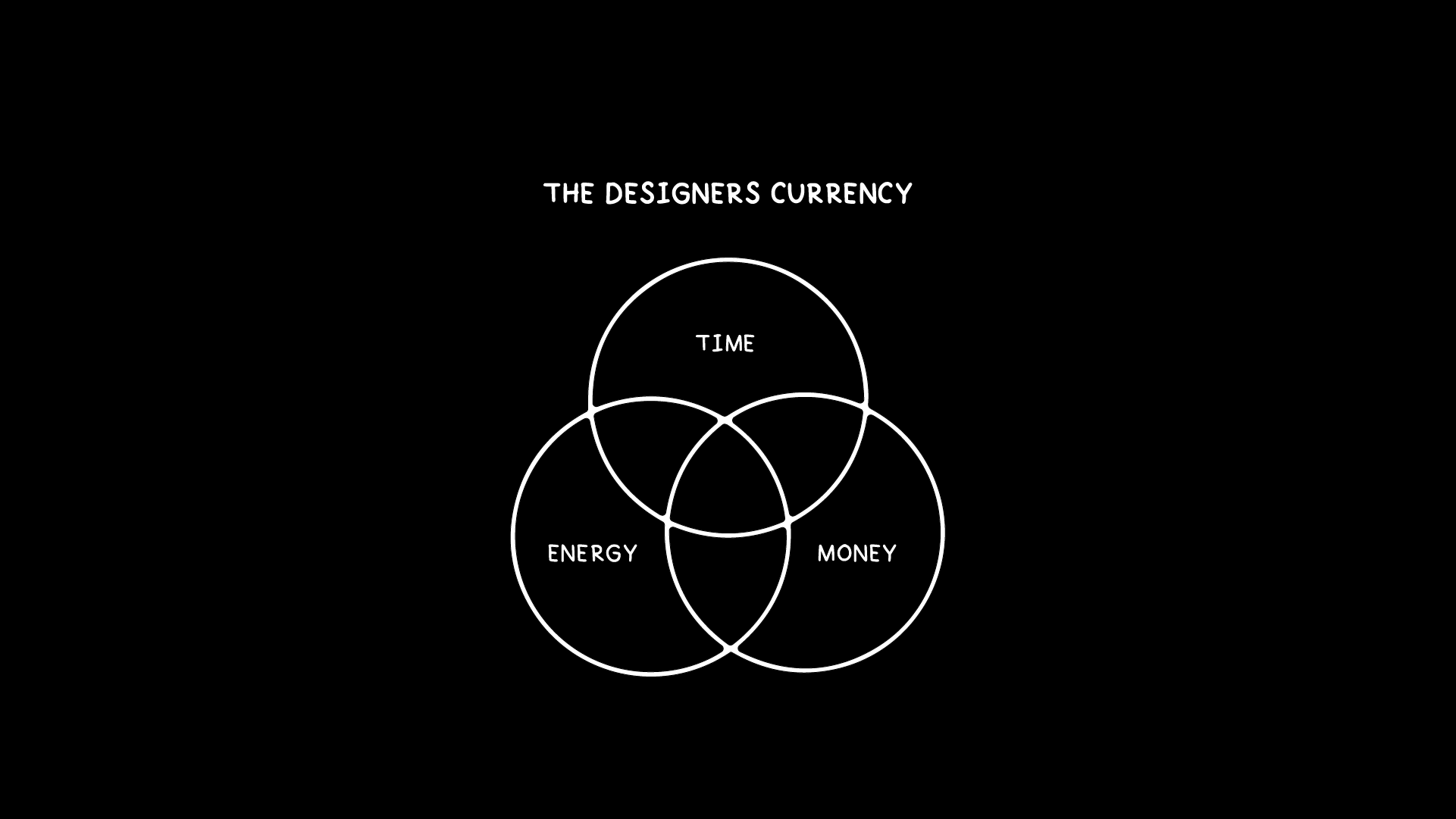
The Designer’s Currency: How Time, Energy & Money Impact Logo & Identity Design Efficiency
Most designers overlook time, energy, and money—but they’re your true creative currency. Here’s how to manage them for better logo and identity results.

The Sketch Cycle: How to Push Through Mental Blocks When Sketching Logo Concepts
Sketching logo ideas isn’t just a creative task—it’s a mental battle. This post breaks down The Sketch Cycle, a 5-stage loop every designer faces when generating concepts, and how to push through it with clarity, confidence, and control.
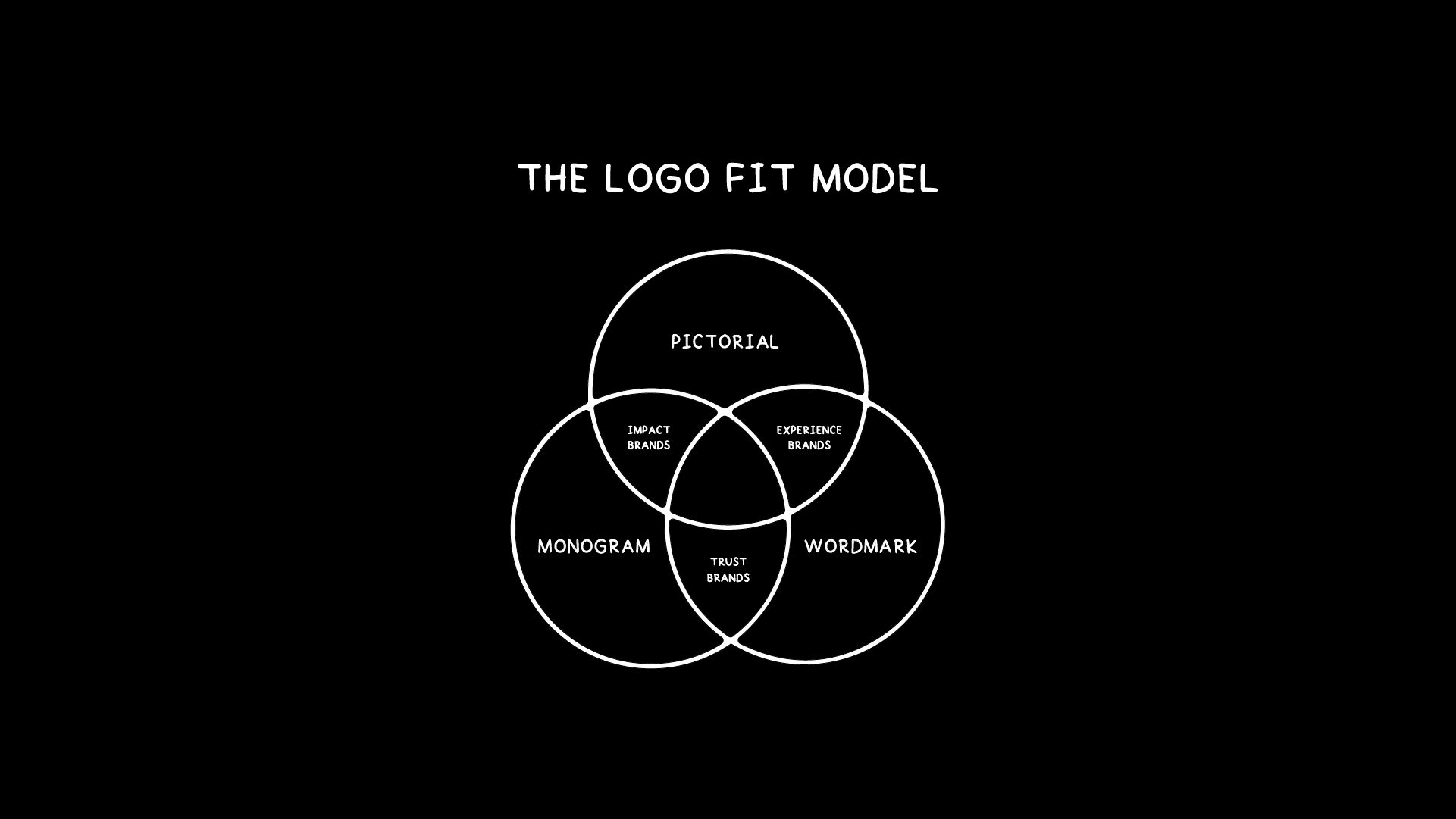
How to Chose The Right Type of Logo: Pictorial, Monogram or Wordmark.
The Logo Fit Model helps you choose the best type of logo—pictorial, monogram, or wordmark—based on the brand’s purpose. Design with clarity, not guesswork.
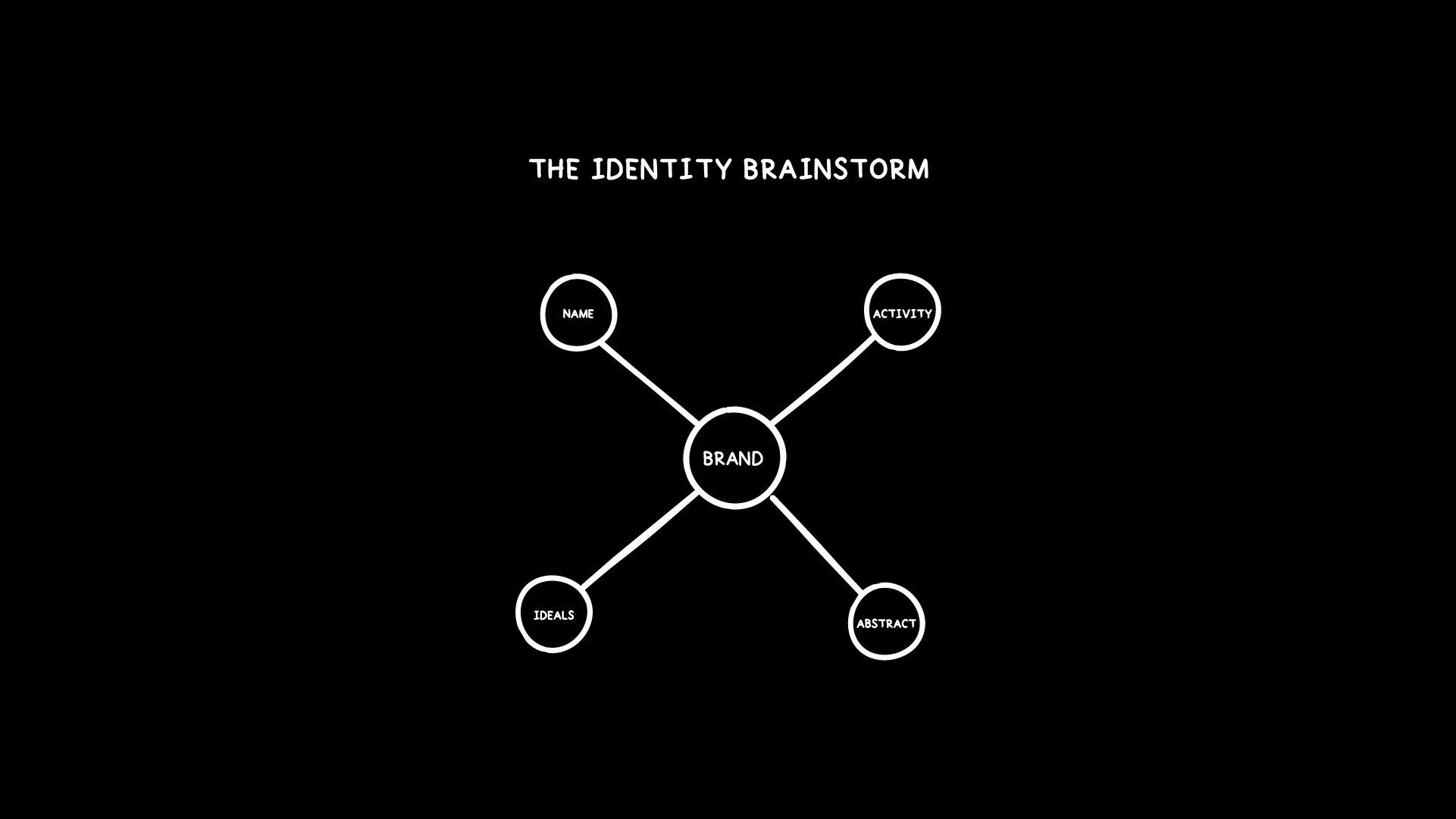
How to Generate Logo Design Ideas: The Identity Brainstorm
Struggling to generate strong logo ideas without wasting time? The Identity Brainstorm is a smarter, more focused way to create meaningful concepts by targeting what matters most—your brand’s name, activity, ideals, and abstract qualities.
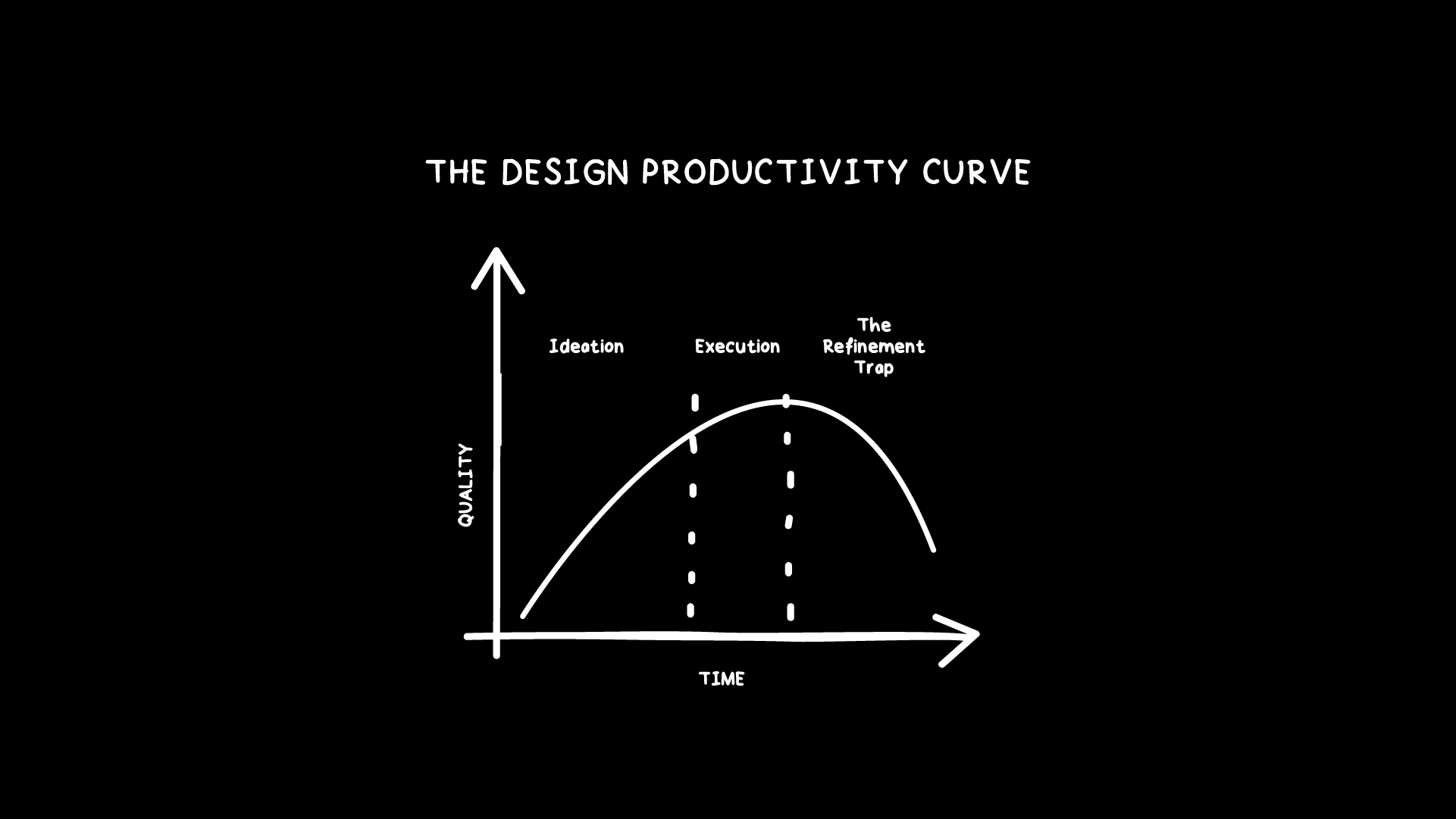
Why more ‘effort’ doesn’t guarantee a great logo.
More effort doesn’t always mean better results in logo design. The Design Productivity Curve reveals why overworking leads to diminishing returns—and how focusing your energy in the right phases can maximize creativity and efficiency.
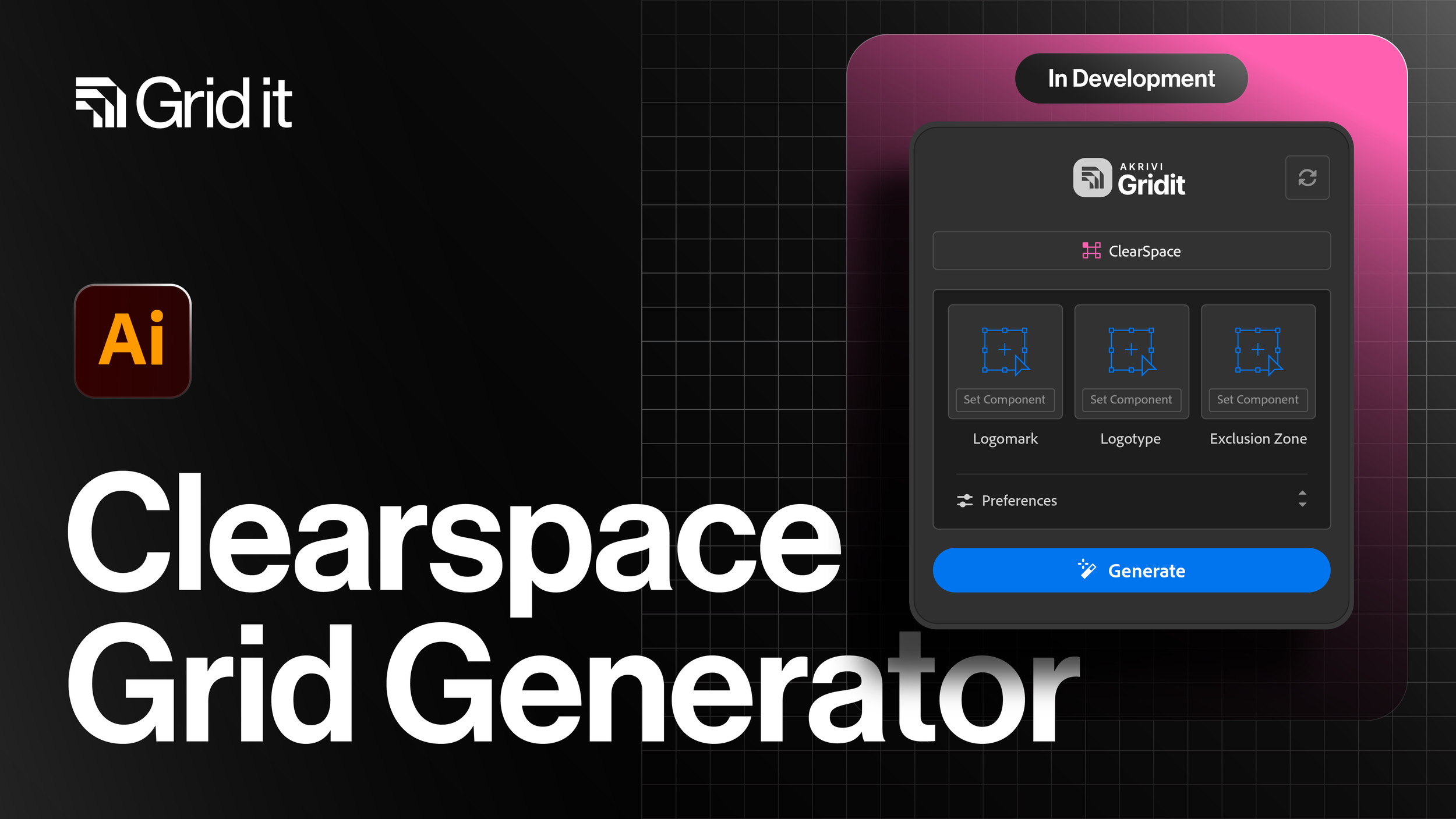
Clearspace Grid Generator - Adobe Illustrator logo design extension in development
Clearspace grids are essential to every brand identity system—but building them manually is slow and inconsistent. That’s why I’m developing a new Adobe Illustrator tool to help logo designers automate clearspace creation, improve precision, and speed up their workflow.

Are you losing interest in logo design? 3 Ways to get back on track…
Starting to lose interest in logo design? You’re not alone. Discover three powerful ways to reignite your passion, stay engaged, and bring fresh energy into your logo and identity design work.
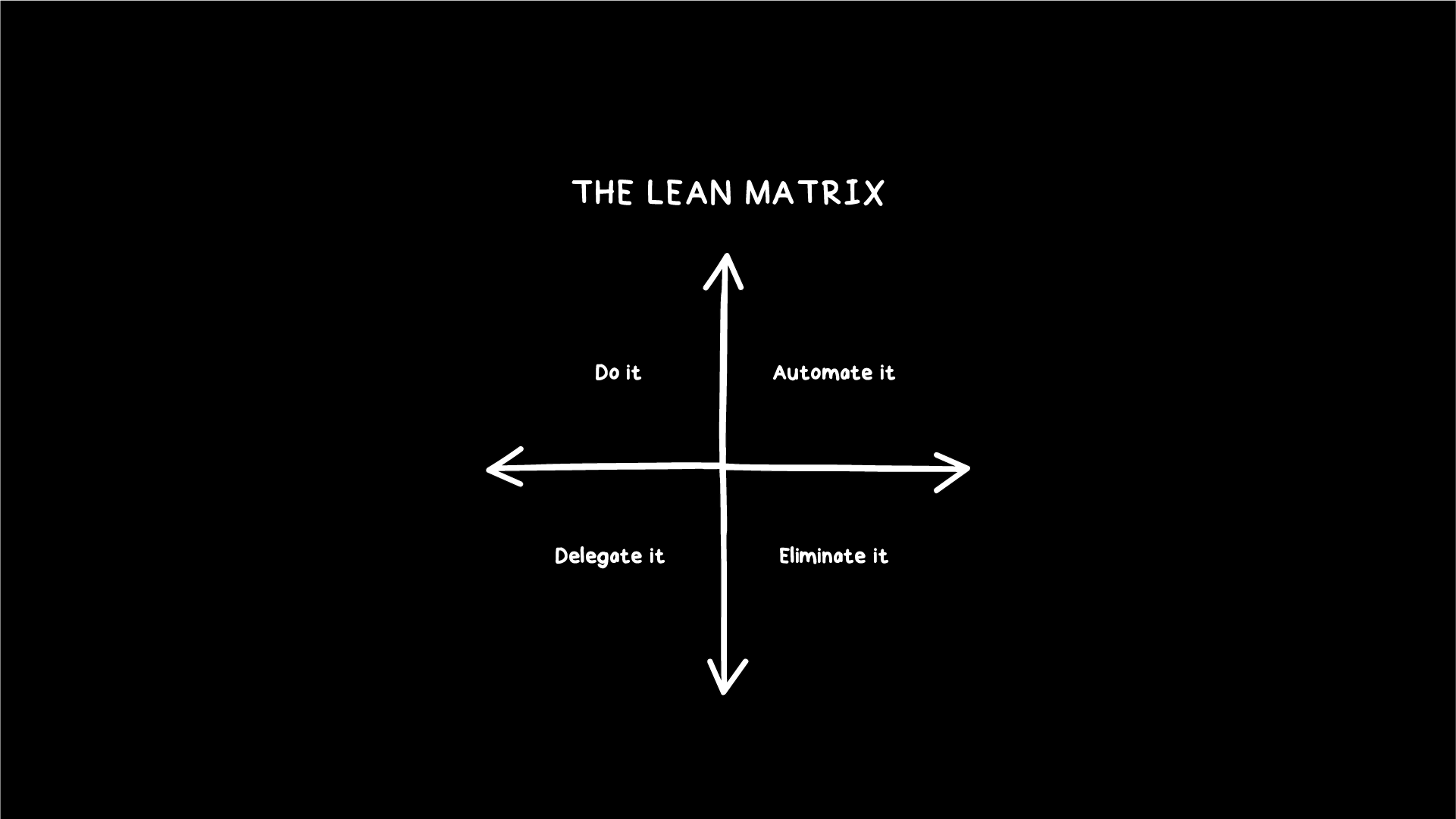
The Lean Matrix: A Smarter Way to Manage Your Logo Design Projects
The Lean Matrix helps designers work smarter by prioritizing tasks—Do It, Automate It, Delegate It, Eliminate It—so you can focus on high-impact work and streamline your logo design projects.
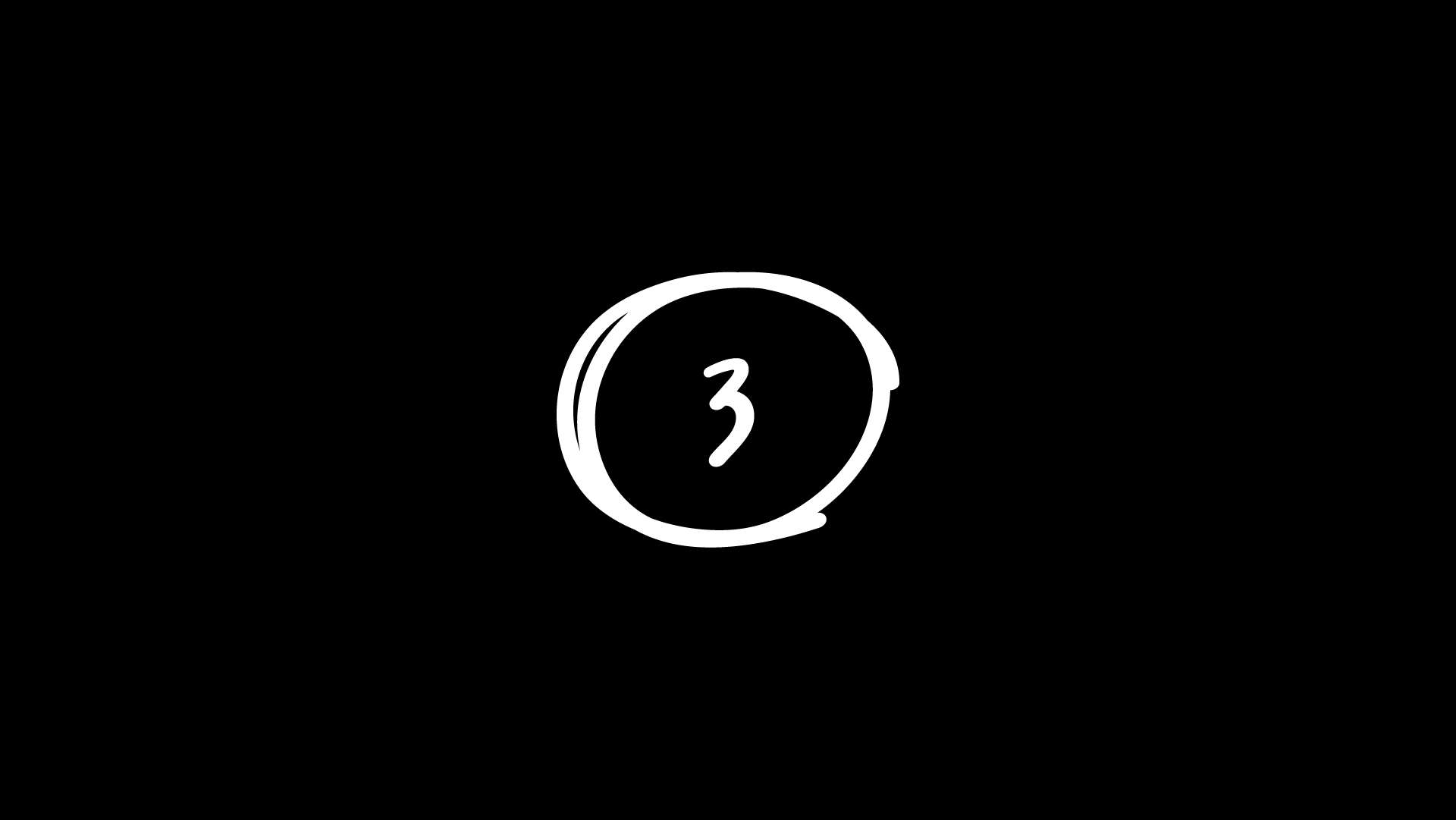
3 AI & Automation Apps to Speed Up Your Logo Projects
Speed up your logo design workflow with these 3 powerful AI & automation apps. Discover how Loom, Screen Studio, and ChatGPT can help logo designers work faster, communicate better, and streamline their branding and identity design process.
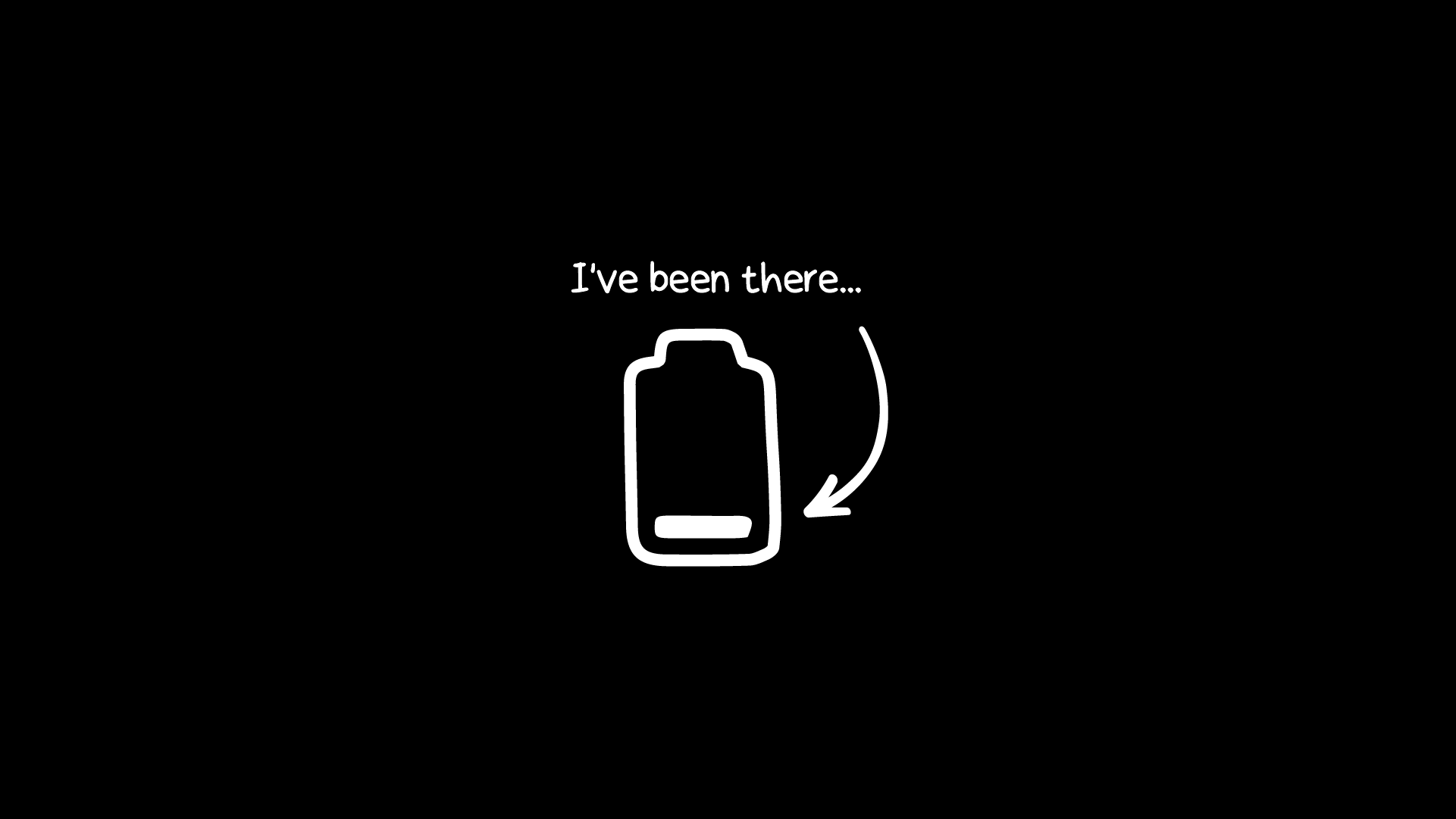
The Hidden Costs of Your Wasted Effort as a Logo Designer
Most designers believe more effort means better work—but wasted time drains creativity. When your energy runs low, inefficiencies take over. The Lean Logo Designer methodology ensures every decision has purpose, every process is intentional, and no energy is wasted.
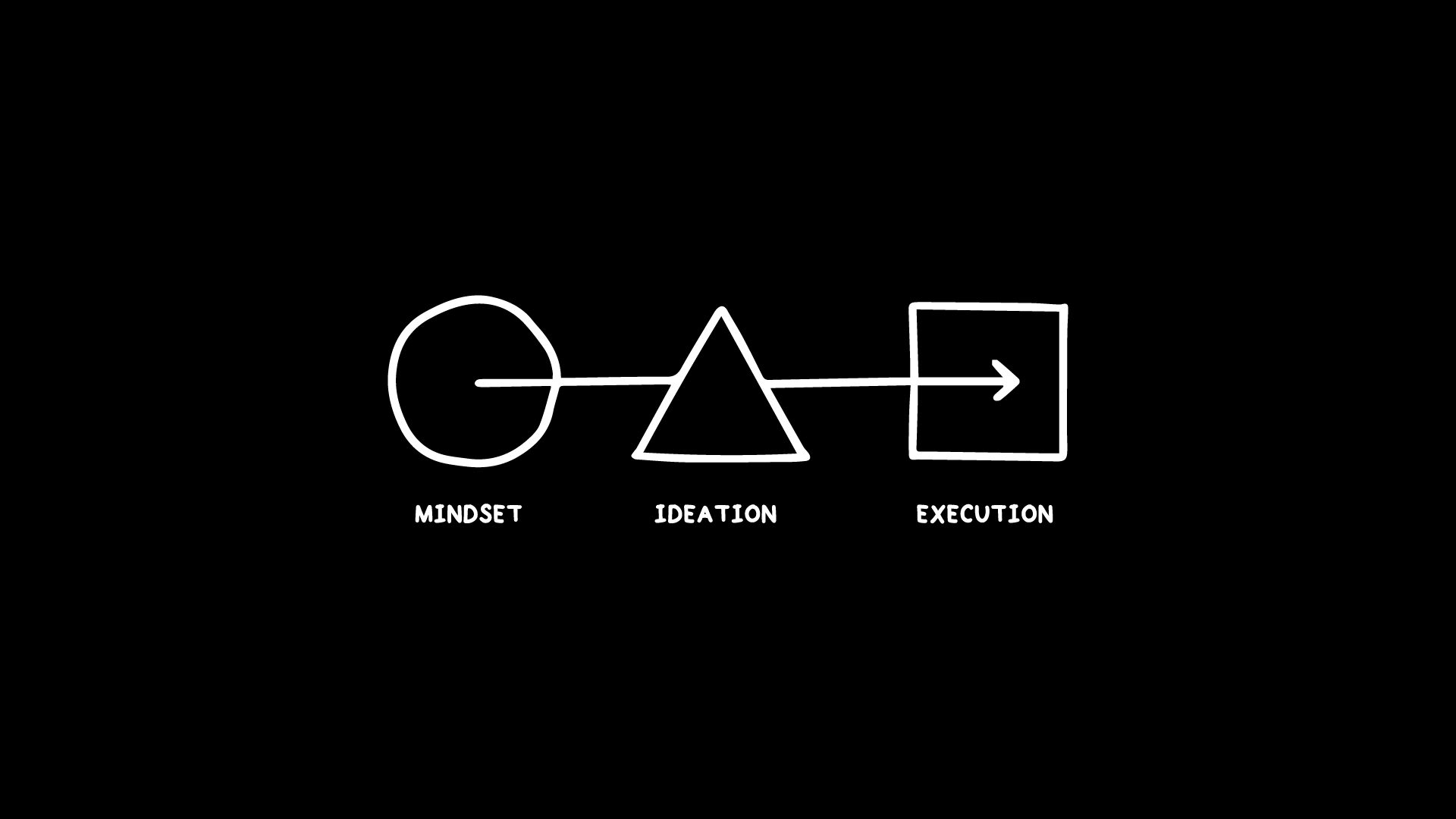
The Lean Logo Designer: A smarter, faster approach to logo & identity design
The world is moving faster, and so should logo design. Great design isn’t about time spent—it’s about clarity, precision, and impact. The Lean Logo Designer methodology eliminates inefficiencies, streamlines ideation, and refines execution—helping designers create high-quality logos without burnout or wasted effort.
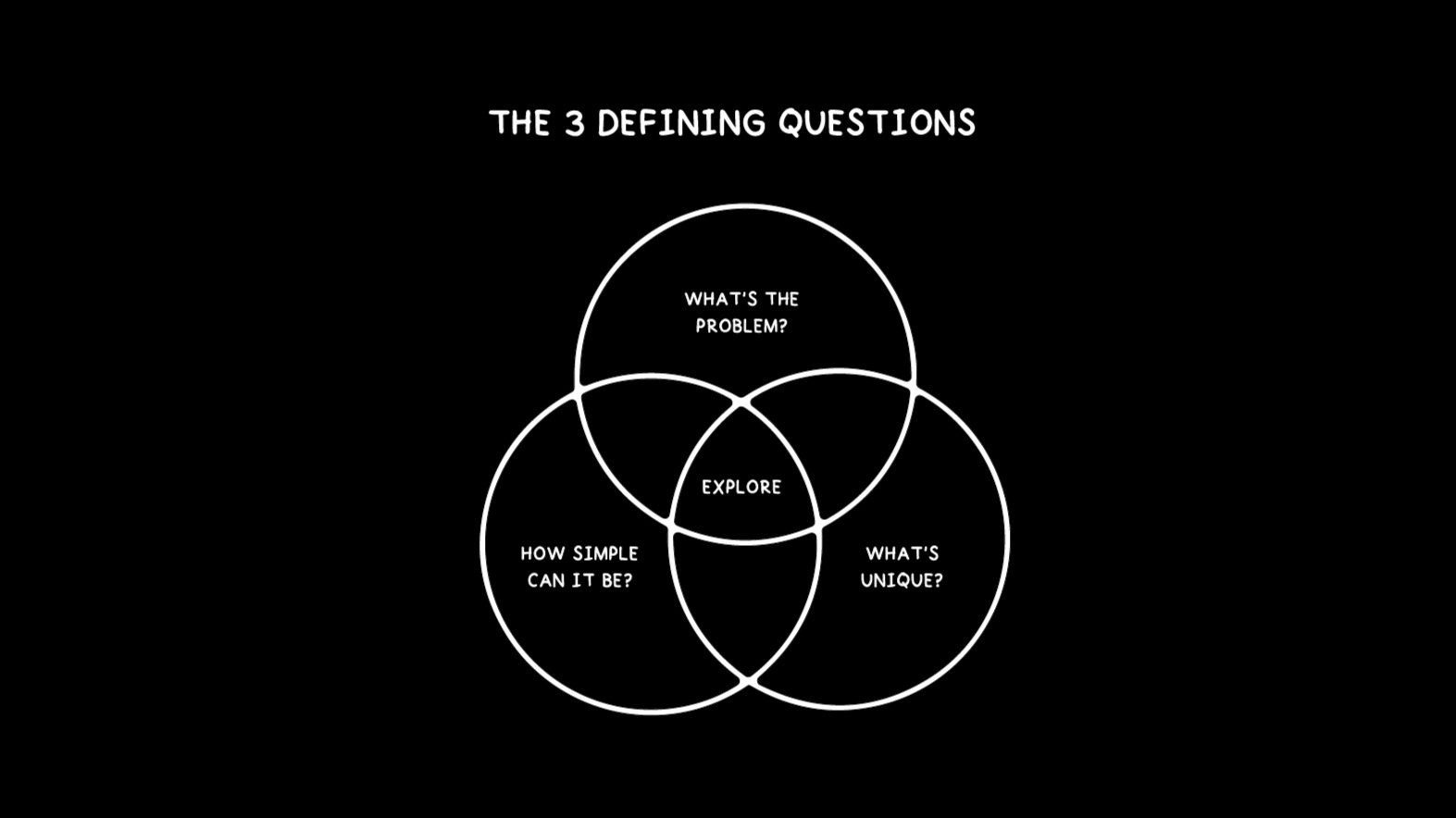
Designing a Logo? Ask yourself these 3 questions…
Logo design is more than picking fonts or symbols—it’s about asking the right questions. Before designing, ask these three to create a stronger, smarter logo.
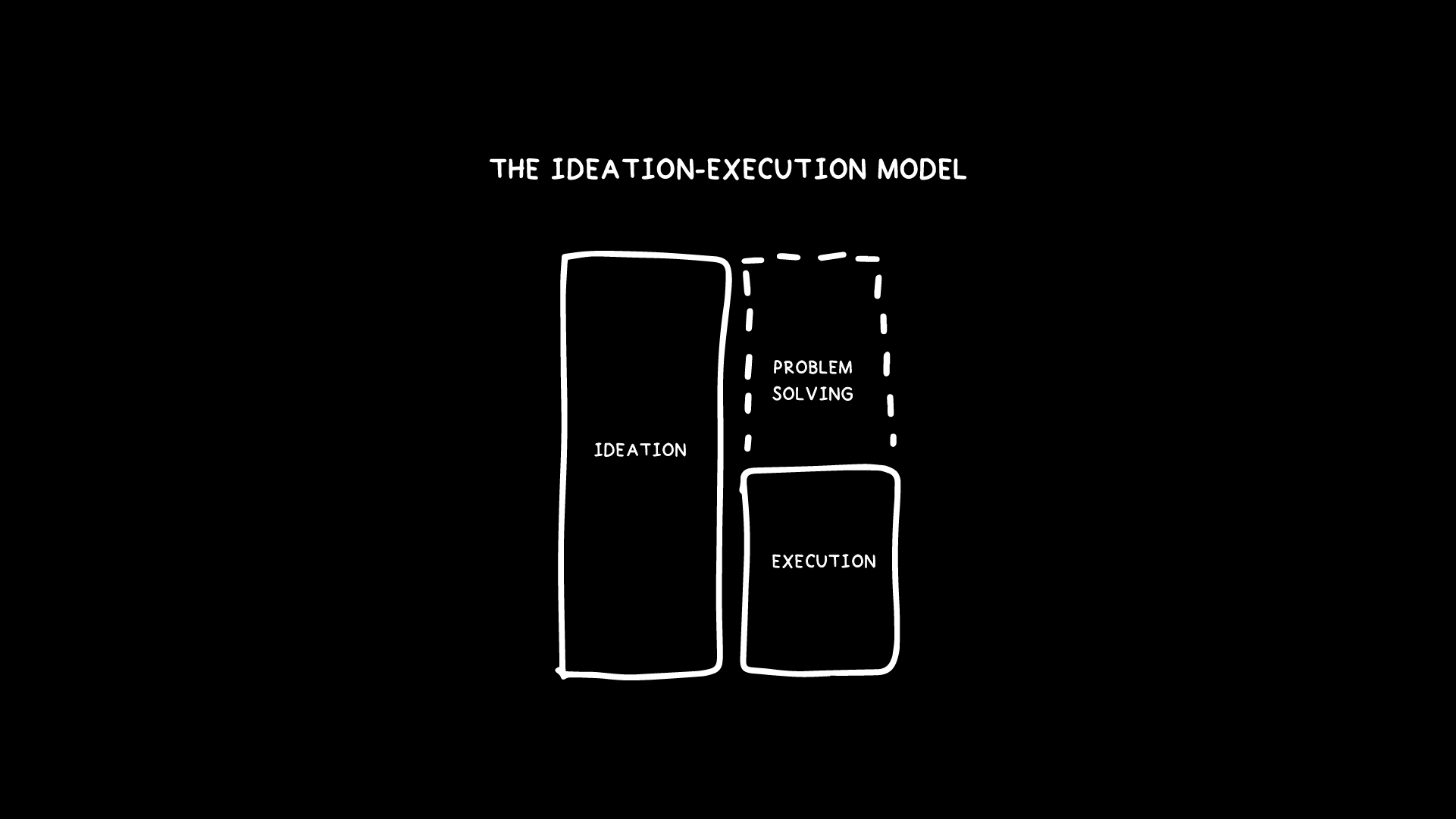
Stop pushing pixels, start solving problems.
Stop pixel-pushing and start solving problems. Discover how to become a high-level logo designer by placing deliberate focus on ideation rather than execution.
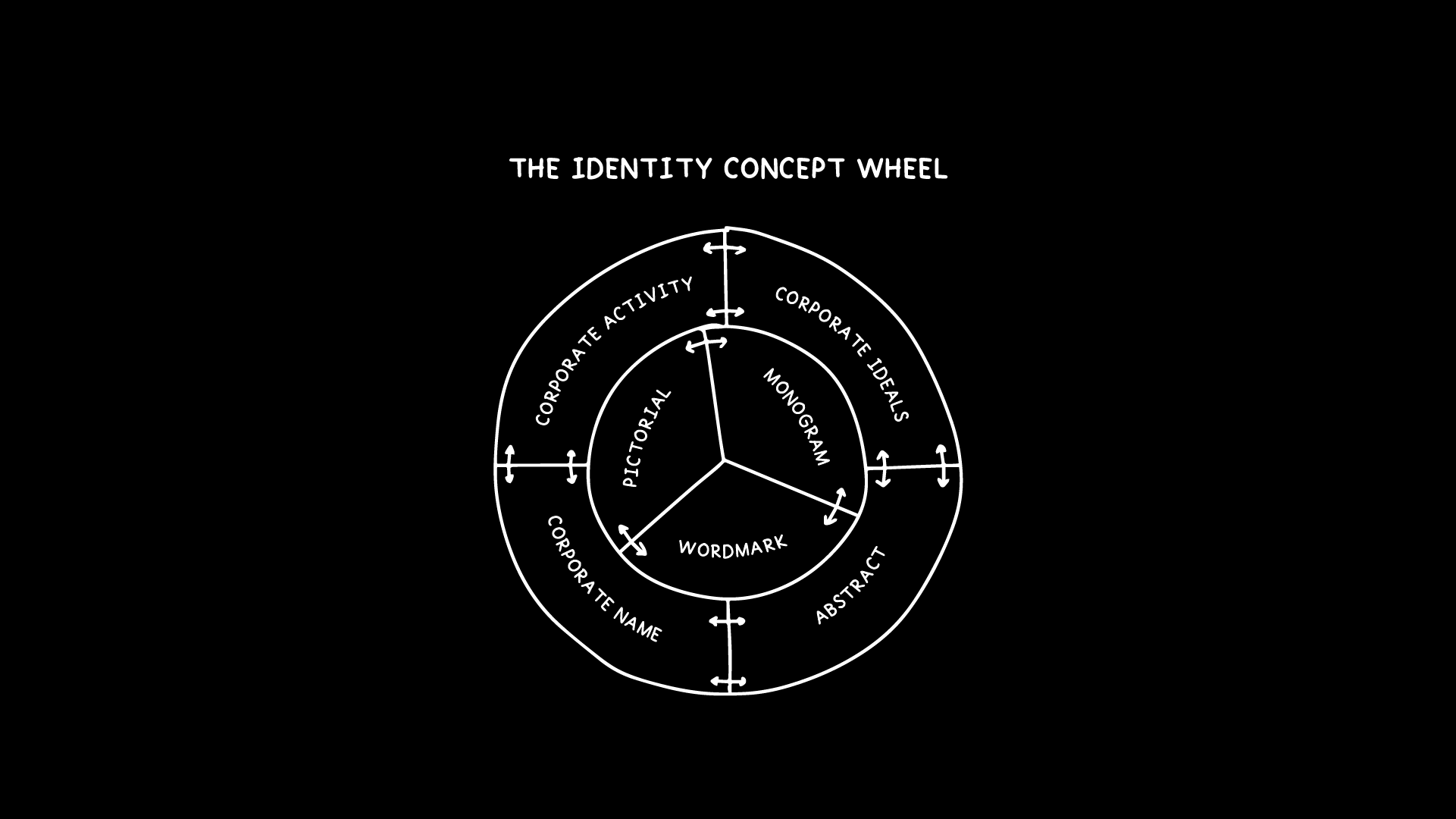
Are you tired of endless revision cycles?
Clients don’t always love a logo at first sight—it takes time to adopt. The best designers guide the process with confidence, set clear expectations, and use strategy to minimize revisions. The key? Help clients understand, not just accept, your design.
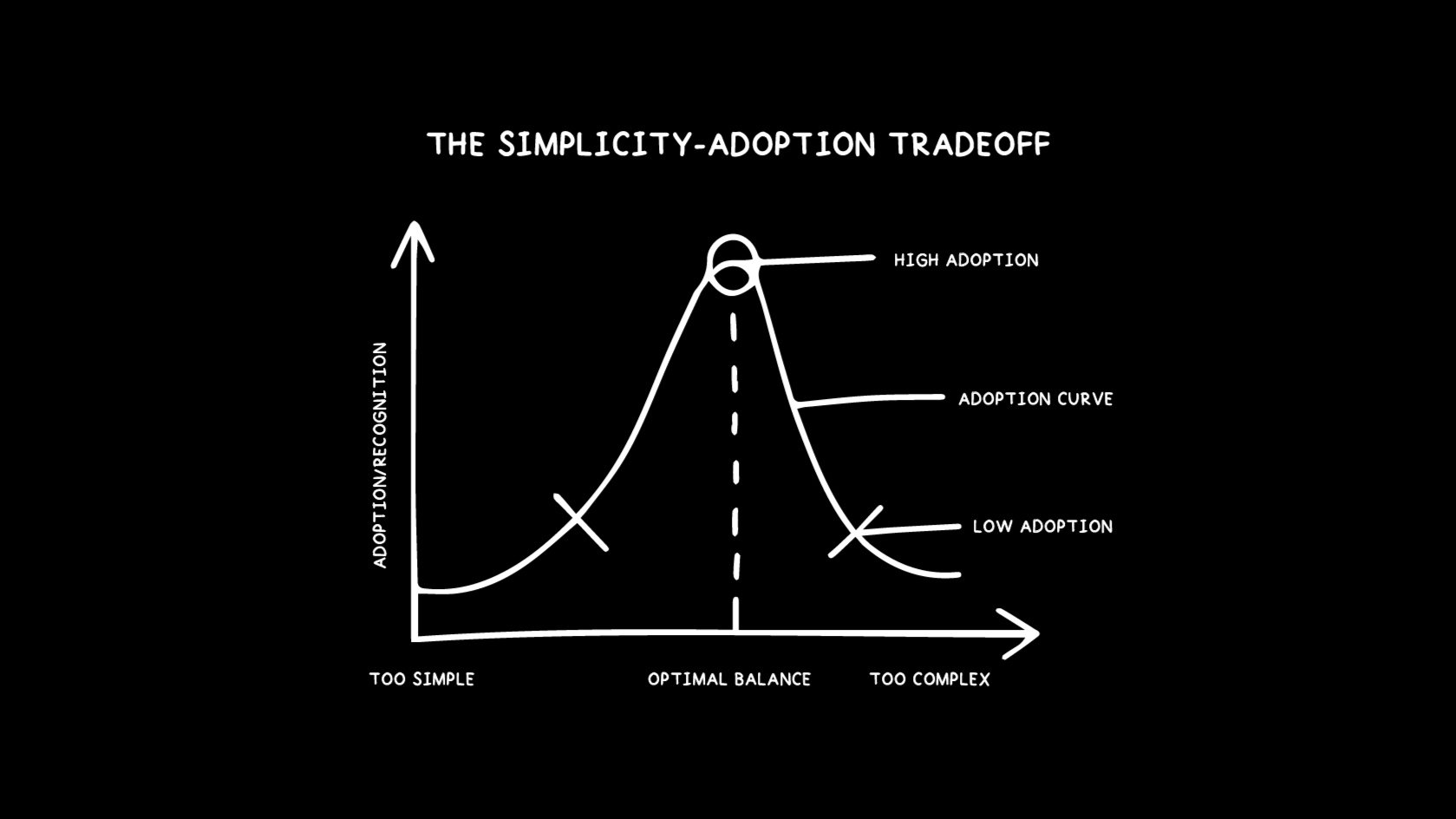
The real reason you need to balance simplicity & uniqueness…
The best logo designs strike a balance—simple enough to be memorable, yet unique enough to stand out. This is the Simplicity-Adoption Tradeoff in action. Go too simple, and your logo loses identity; too complex, and it becomes hard to recognize. The key? Find the sweet spot where simplicity meets distinction.

Condensed Lockup Grid™: Logo Alignment for Condensed Fonts
Condensed Lockup Grid™ is an Adobe Illustrator script designed for logo designers working with condensed fonts. It automates vertical lockup grids, ensuring effortless pairings, structured alignment, and consistency—making the most popular design trend easier to execute than ever.

Vertical Lockup Grid™: Automating Stacked Logo Alignment
Vertical Lockup Grid™ is an Adobe Illustrator script that automates vertical logo lockups, ensuring hierarchy and balance in stacked formations. By instantly aligning logo marks, logotypes, and taglines, it eliminates manual adjustments and streamlines brand consistency.

Horizontal Lockup Grid™: A Breakthrough in Logo Alignment
Achieving perfect horizontal logo lockups has never been easier. Horizontal Lockup Grid™ is an Adobe Illustrator script that automates lockup grids, ensuring brand consistency and eliminating human error. Say goodbye to manual measurements and create flawless horizontal lockup grids instantly.

Logo Grid Generator™: The Long-Awaited Solution for Logo Design Precision
Logo Grid Generator™ revolutionizes the way designers visualize precision by instantly revealing logo anchors, handles, outlines, and gridlines. What once took 30-60 minutes is now automated in under 0.6 seconds, ensuring every logo is mathematically sound and vector-perfect.

Base Grid Generator™: The Smarter Way to Build Logo Foundations
Creating precise logo design grids used to be a tedious manual task, but Base Grid Generator™ automates the process instantly. This Adobe Illustrator script generates square, isometric, hex, and golden ratio grids with absolute accuracy, allowing designers to focus on creativity instead of setup.
